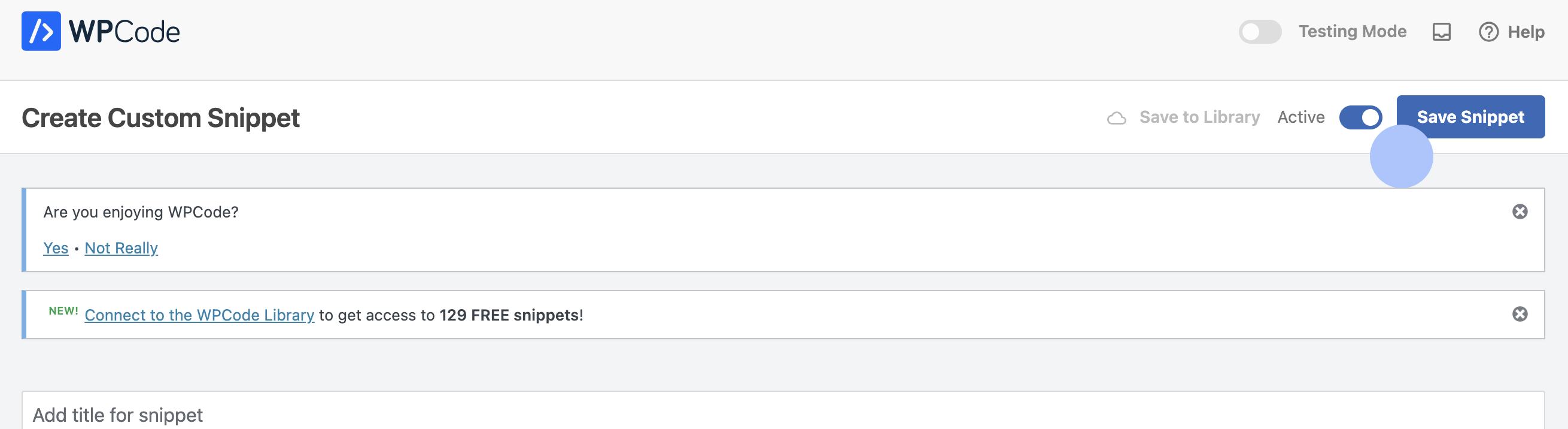How-to steps
Embedding the Signapse Plugin on your site.
- You’ll receive your custom-built Script Tag from one of our team members. It will look like the example below
- Install WPCode – Insert Headers and Footers plugin: https://wordpress.com/plugins/insert-headers-and-footers
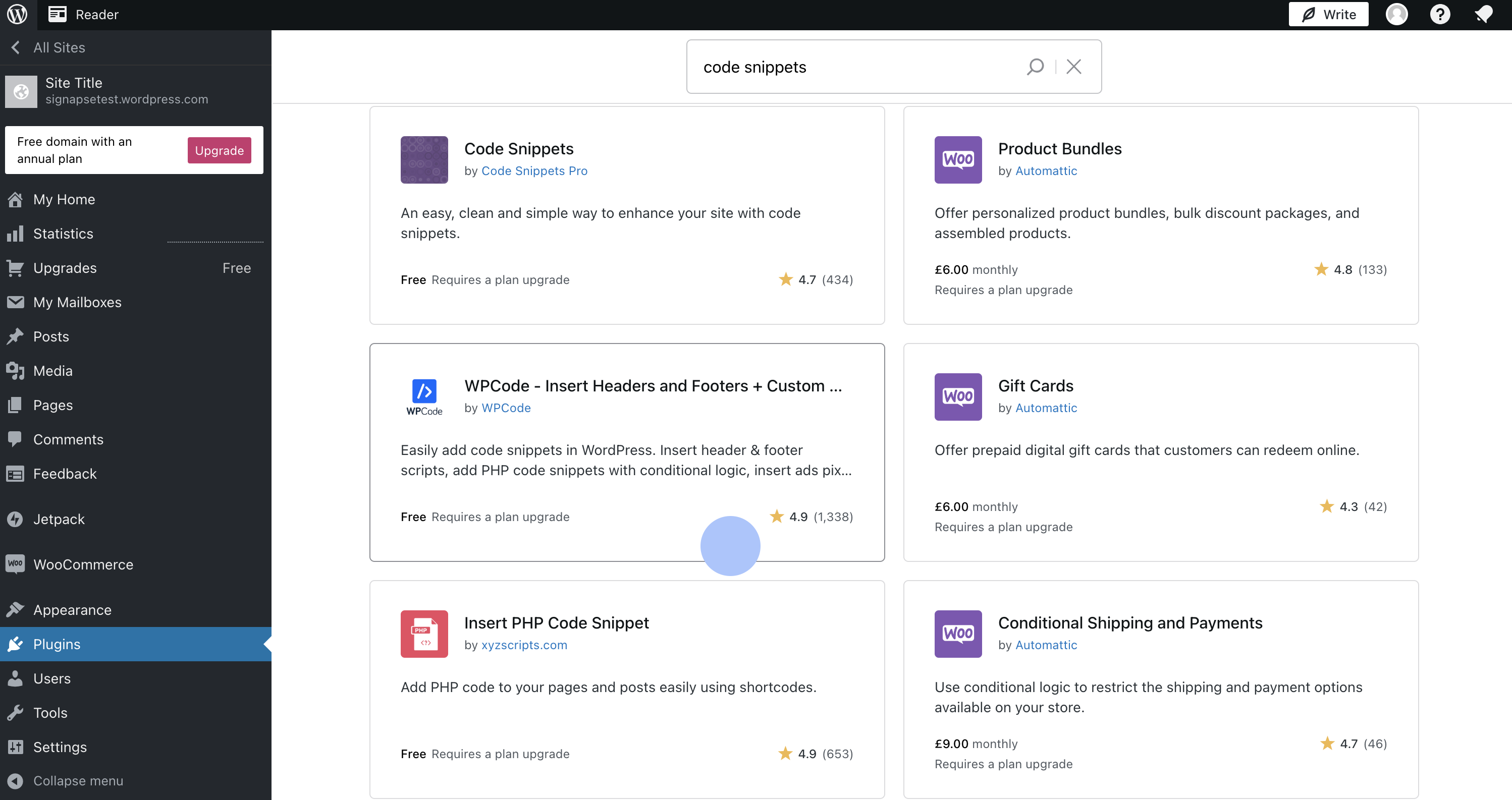
- Select Code Snippets plugin from the side bar and press + Add Snippet
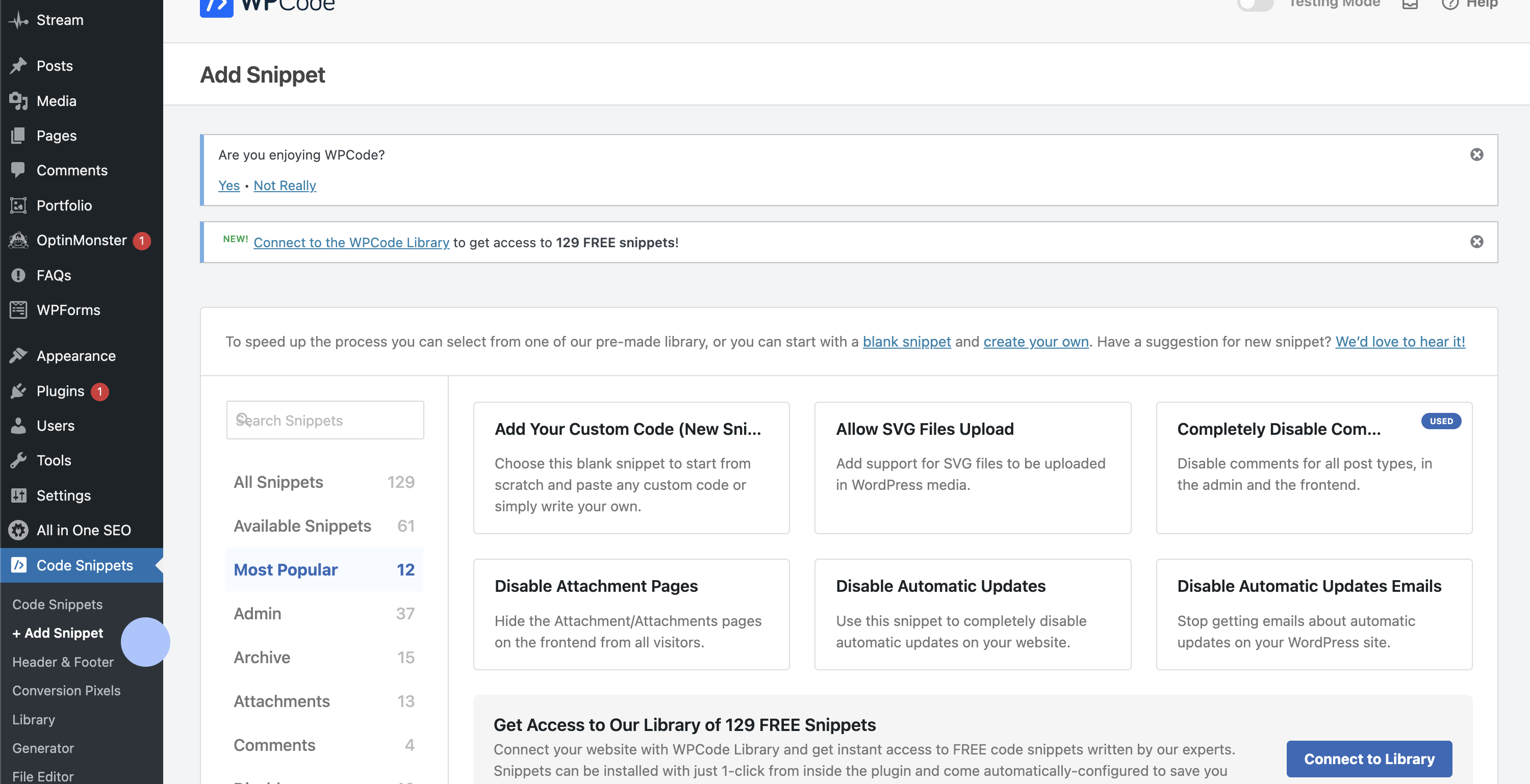
- Press blank snippet
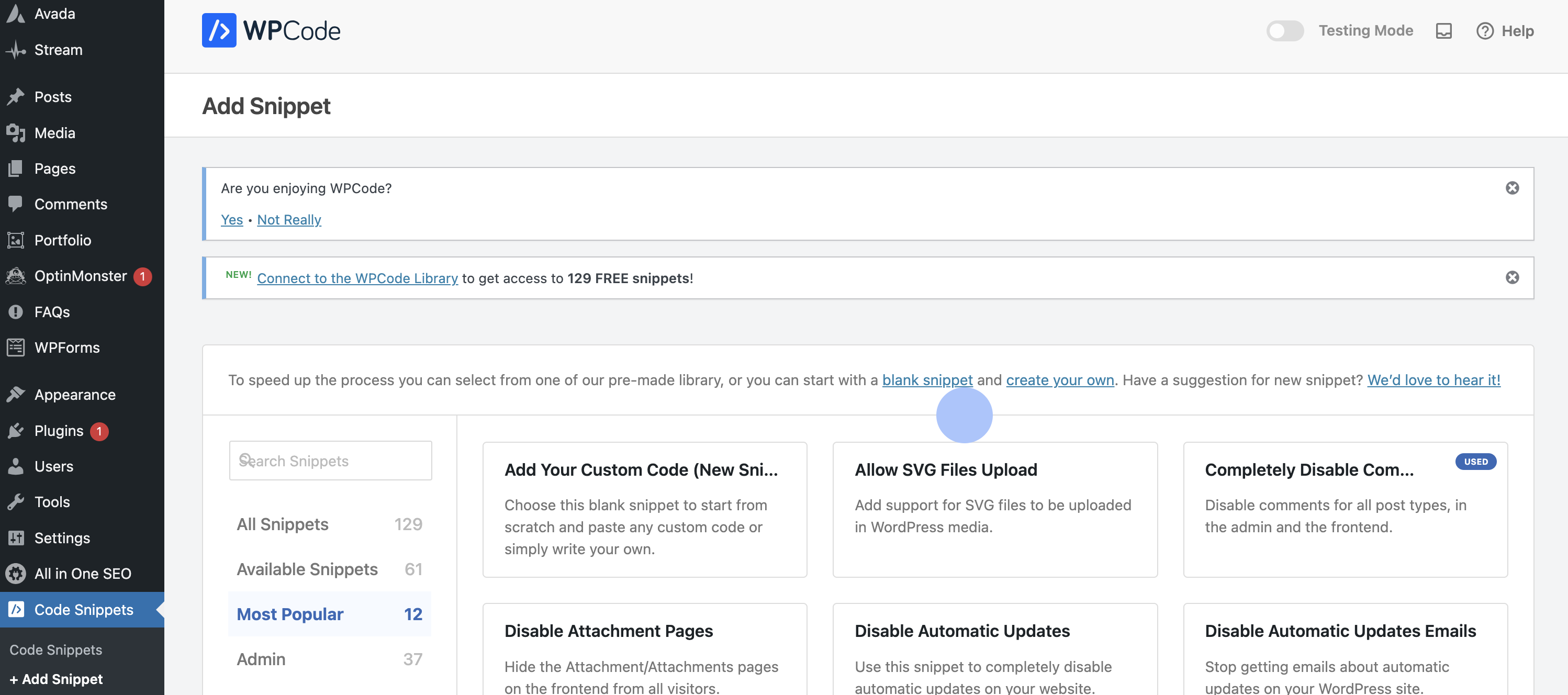
- Add title
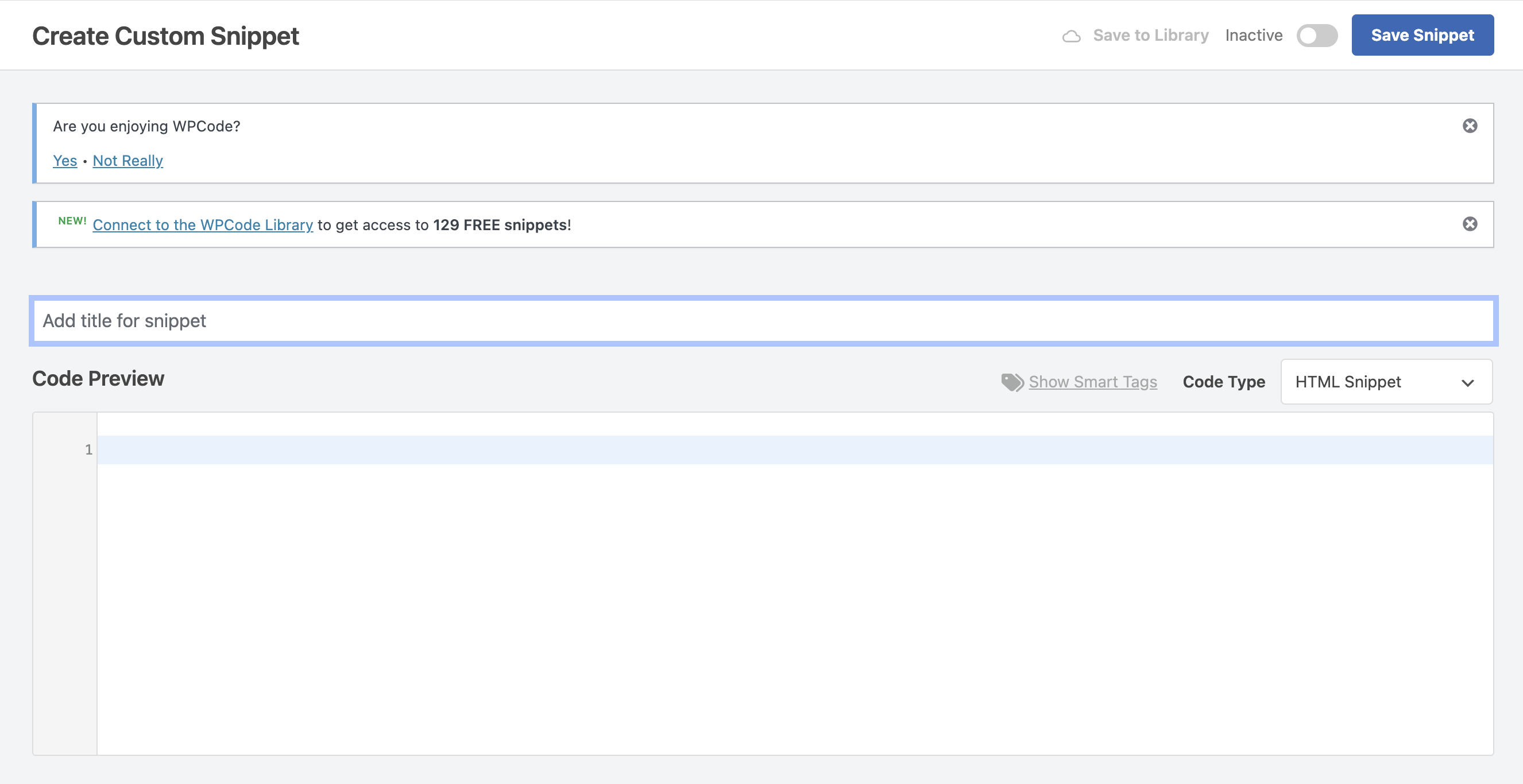
- Select HTML Snippet and past in the provided snippet
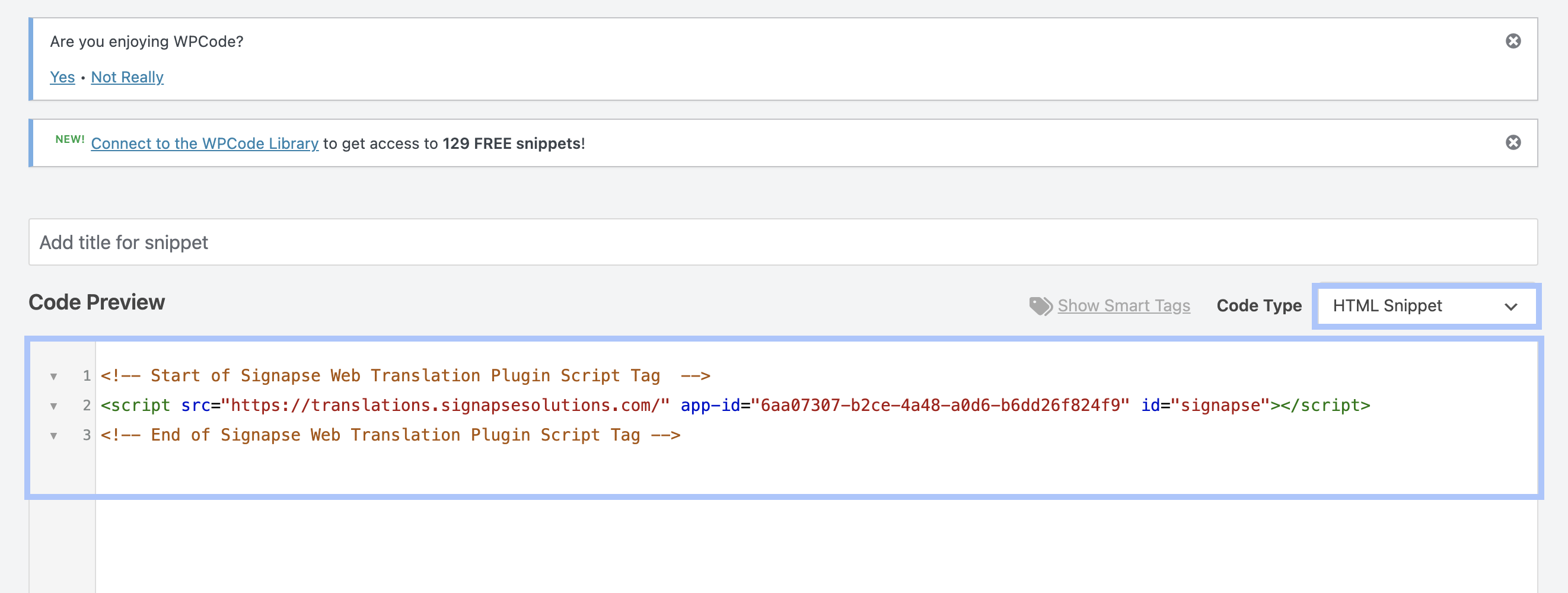
- Select Side Wider Footer
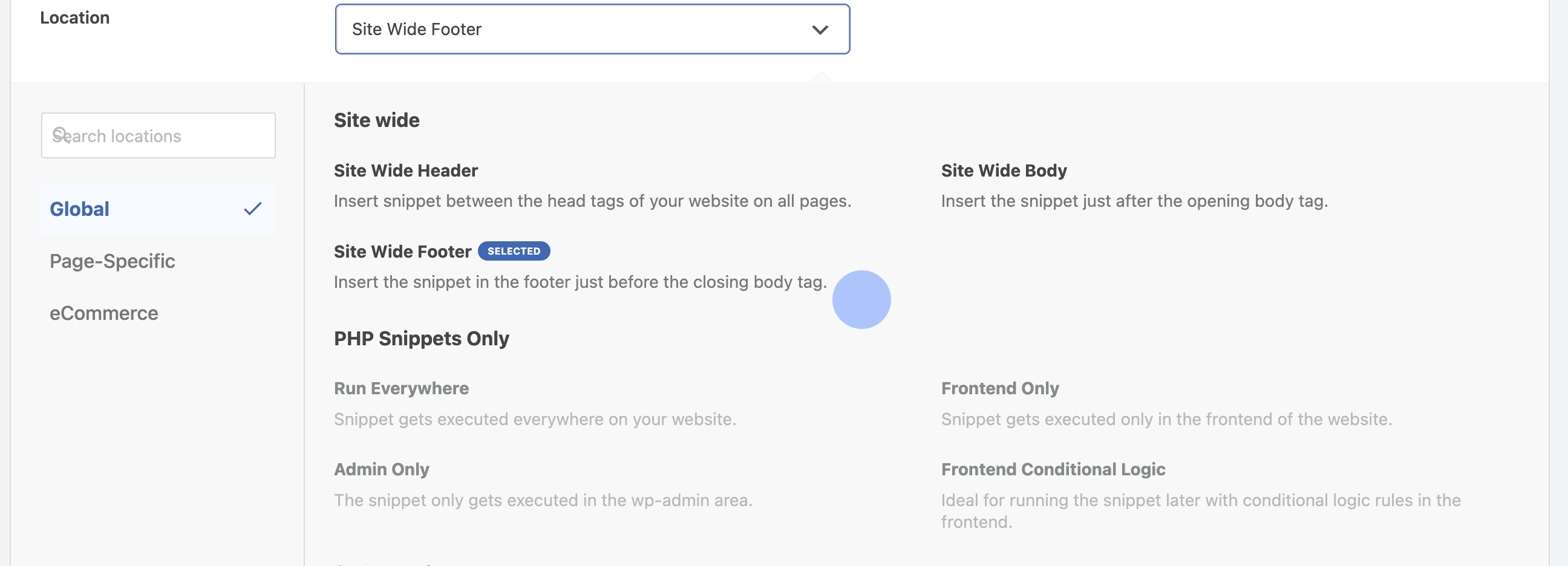
- Toggle Snippet to Active and press Save Snippet