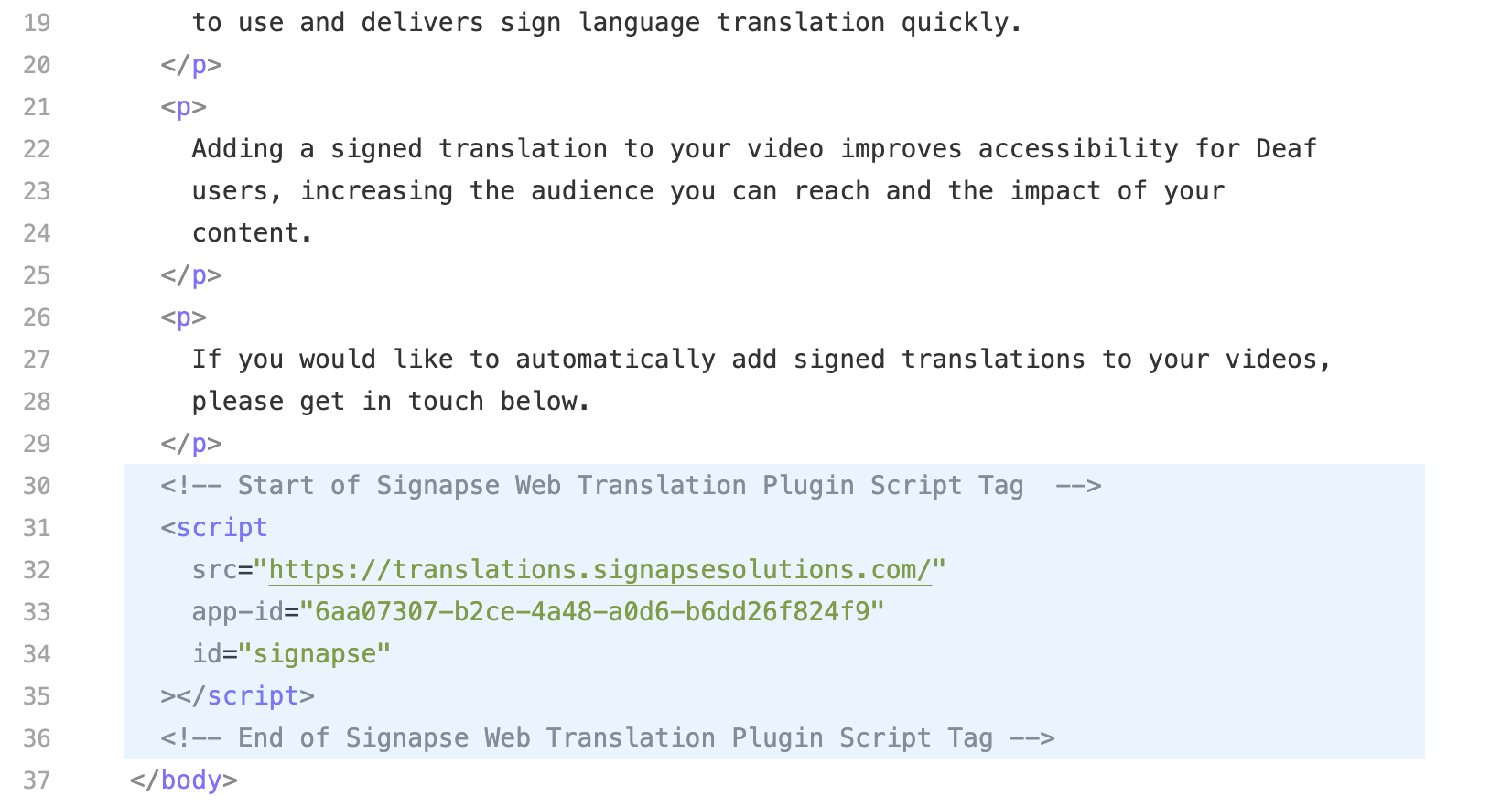How-to steps
Embedding the Signapse Plugin on your site.
- You’ll receive your custom-built Script Tag from one of our team members. It will look like the example below
- Paste the widget code inside the
<body>tags of your page or in the footer of your site..